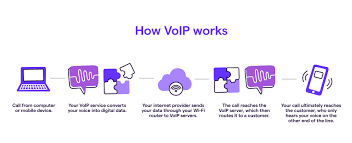How to Integrate Your VOIP Business Phone System with CRM Tools

In the rapidly evolving digital landscape, businesses in Henderson, NC, and beyond are seeking seamless solutions to enhance their operations. Integrating your VOIP business phone system with a CRM (Customer Relationship Management) tool can revolutionize the way your company handles communication, tracks customer interactions, and manages relationships. Whether you're using a hosted VOIP phone system for small business or a cloud-based VOIP business phone system, this guide will help you make the most of this integration.
Why Integrate VOIP Phone Systems with CRM Tools?
Integrating a VOIP phone system with a CRM tool offers several benefits for businesses:
- Streamlined Communication: Directly log calls, access customer data during conversations, and eliminate manual data entry.
- Improved Customer Service: Agents can access past interactions, providing a personalized experience.
- Enhanced Productivity: Automating call data recording and analytics reduces administrative tasks.
- Cost Efficiency: Using a cloud-based VOIP business phone system in conjunction with a CRM tool saves time and operational costs.
Step-by-Step Guide to Integrating VOIP Business Phone Systems with CRM Tools
1. Choose the Right VOIP Phone System
Before integrating with a CRM, selecting the best business VOIP phone system for your needs is crucial. Some popular options include:
- VX-50 VOIP Small Business System Phone System Bundle: Ideal for startups looking for scalability.
- Cisco Small Business VOIP Phone System: Known for reliability and robust call routing features.
- Hosted VOIP Phone System for Small Business: A perfect choice for businesses seeking flexibility.
Evaluate business VOIP phone system reviews to identify the system that aligns with your requirements.
2. Select a Compatible CRM Tool
Not all CRMs are designed to integrate seamlessly with every VOIP system. Popular options like Salesforce, HubSpot, and Zoho CRM offer pre-built integrations with many VOIP business phone systems. Consider these factors:
- Scalability: Does the CRM grow with your business?
- Features: Does it support call tracking, customer data syncing, and analytics?
3. Establish Your Integration Goals
Define what you aim to achieve with the integration. Common objectives include:
- Automating call logging and recording.
- Enabling click-to-call functionality from the CRM.
- Enhancing call routing for better customer experiences.
4. Set Up the Integration
Most cloud-based VOIP business phone systems offer straightforward integration processes. Here’s how to get started:
- Install Plugins or Extensions: Many CRMs provide plugins for VOIP systems.
- Configure API Settings: For advanced systems, use API configurations for seamless data exchange.
- Test the Integration: Ensure that call logs, recordings, and analytics sync accurately between the VOIP system and CRM.
Key Benefits of VOIP-CRM Integration
1. Unified Customer Data
Combining your business VOIP phone system for virtual numbers with CRM tools ensures all customer data is accessible in one place. For instance, when a call is received, the system pulls up relevant customer details, such as past interactions and preferences.
2. Enhanced Call Routing
Integration supports call routing features, directing calls to the most appropriate agents based on customer history, location, or query type. This is particularly beneficial for companies managing large call volumes.
3. Real-Time Insights
With a hosted VOIP phone system for small business, managers can track call metrics, such as duration, frequency, and outcomes, in real time. These insights help in improving team performance.
4. Increased Scalability
As your business grows, so does the need for efficient communication tools. Many solutions, such as the Cisco Small Business VOIP Phone System, offer scalable features to accommodate expansion.
Popular Use Cases for VOIP-CRM Integration
1. Call Centers
A business VOIP phone system for call centers benefits significantly from integration. CRM tools ensure agents have all the necessary data to resolve issues efficiently, reducing call times and improving customer satisfaction.
2. Small Businesses
Small businesses in Henderson, NC, can leverage the best VOIP phone system for small business to enhance customer relationship management. Integrating with CRMs streamlines operations without requiring additional resources.
3. Virtual Teams
For businesses using business VOIP phone systems for virtual numbers, CRM integration allows seamless communication and tracking, even with remote teams.
Features to Look for in a VOIP-CRM Integration
- Click-to-Call: Dial numbers directly from the CRM interface.
- Automated Call Logging: Record call details without manual entry.
- Call Analytics: Access performance metrics for calls, such as average handling time and call success rates.
- Voicemail Transcription: Transcribe voicemails directly into the CRM.
- Custom Reporting: Generate reports on customer interaction trends.
Top VOIP Business Phone Systems for CRM Integration
1. VX-50 VOIP Small Business System
- Known for its compatibility with leading CRMs.
- Offers a cost-effective solution for small to mid-sized businesses.
2. Hosted VOIP Phone System for Small Business
- Provides flexibility and scalability for growing businesses.
- Ideal for call centers and virtual teams.
3. Cisco Small Business VOIP Phone System
- Features advanced security and integration options.
- Trusted by businesses worldwide for its reliability.
4. Cloud-Based VOIP Business Phone System
- Perfect for remote teams and businesses looking for a scalable VOIP solution.
- Simplifies data syncing and collaboration.
Tips for Successful Integration
- Train Your Team: Ensure all employees understand how to use the integrated system.
- Regular Maintenance: Keep your VOIP and CRM systems updated for optimal performance.
- Monitor Performance: Use analytics to identify areas for improvement.
- Seek Expert Assistance: If you’re unsure about integration, consult professionals like Turncom360 in Henderson, NC.