Transform Your Business Phone System in 3 Simple Steps!
Starting fresh or upgrading? We have the perfect cloud solution!
Empowering Businesses with Technology and AI-Driven Solutions
Get Started with Our Simple 1-2-3 Setup
Step 1:
Select Your Hardware
01
Desk Phone
WiFi Enabled Voip Phones

$99
Starting at
Choose the hardware that best fits your team’s needs. Whether you are starting from scratch and your team wants to use just the mobile apps to stay connected, or you need desk phones to ring alongside the mobile app, we have you covered.
We offer outstanding Wi-Fi options and flexible solutions for seamless communication, no matter how your business operates.
Step 2:
Send Us Your Current Phone Directory
02
Name
XXX - XXX - XXXX
Name
XXX - XXX - XXXX
Name
XXX - XXX - XXXX
A project manager will be assigned to guide you, whether you're starting fresh or transitioning from an existing system. Simply send us your phone directory, or we can build one from scratch. We'll handle the rest, ensuring a seamless setup in the cloud.
Step 3:
Plug In & Activate
03
Activated
When your phones arrive, just connect them to your network or Wi-Fi. All programming is done – simply plug them in, and you're ready to go!
Seamless Transition and Setup Assistance
Get Started in
Three Easy Steps
1. Select Phones
Select the Number of Phones for Business.
2. add Plan
Attach a Service Plan to Each Phone for Activation.
3. Meet Your Project Manager
A project manager will be assigned after checkout to ensure a smooth setup.
Phone Service Features
Standard Features:
- Main Local or 800 Number
- Mobile and Desktop Apps
- Multi-level Auto Attendant
- Unlimited Calls
- Over 40 Call Features
- Advanced Features
Advance Features:
- Local Direct Number (DID)
- Virtual Fax
- Call Recording
- Visual Voicemail
- CRM Integration
- Unlimited Team Messaging
Activation Plan Options
Premium Plan
$29.99/mo
Extension Only-
Add phones as extensions of an existing number. Ideal for teams needing integrated communication.
Advance Plan
$39.99/mo
Direct Number-
Assign a unique phone number to each device. Recommended for individual lines needing direct contact.
Running a Small Business or Solo Venture?
We have options tailored just for you. We equip you with everything you need— from websites and business emails to phone lines, crafting a professional digital footprint for your business.
Our latest pleased customers.



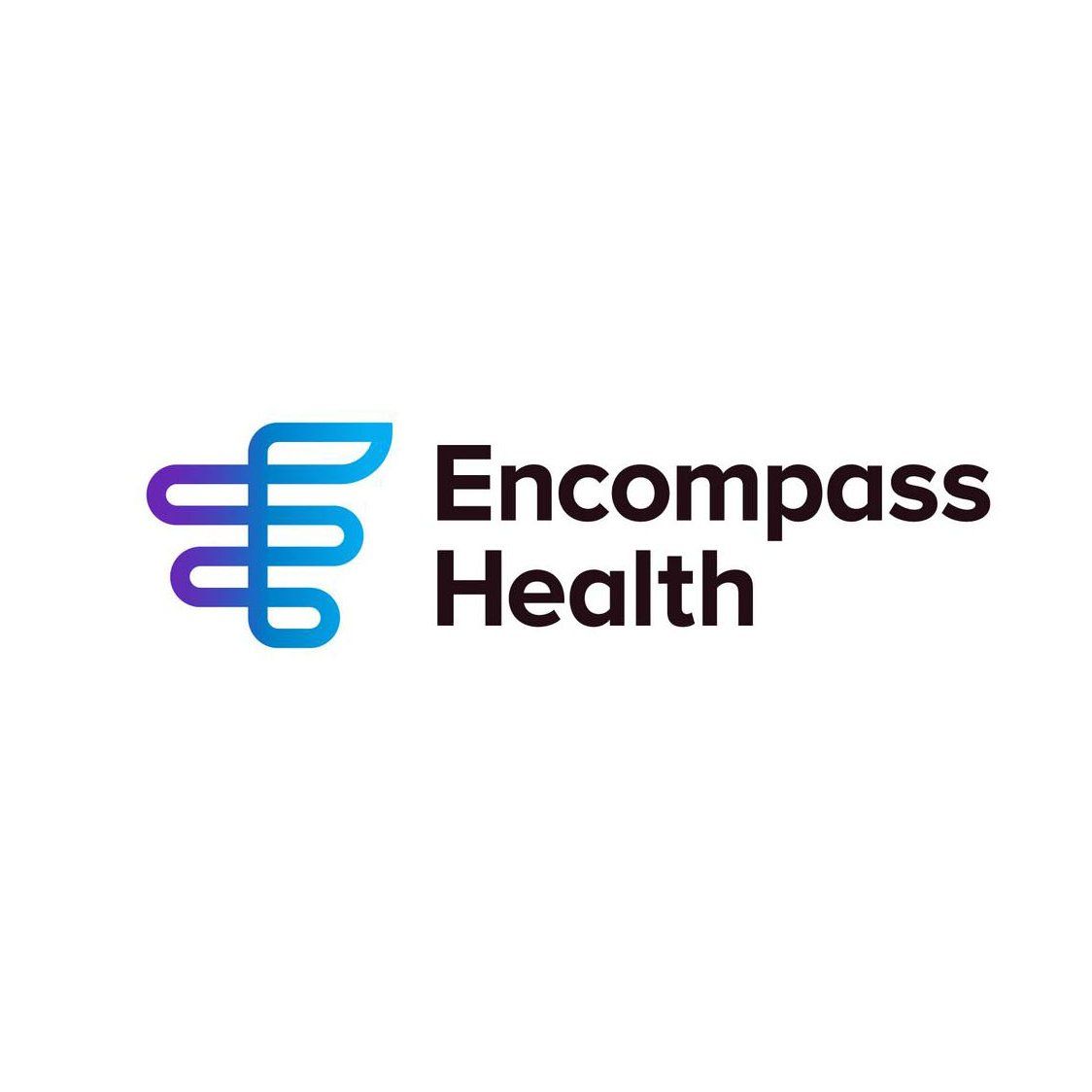

A virtual phone system in your pocket.
WHAT IS
Turncom360 ?
Simple, reliable, effective business communications
Turncom360 Business Communications provides an advanced and user-friendly business VoIP system, allowing you to use your business phone number and identity across multiple devices. Our hassle-free setup process takes care of everything, from custom greetings to routing. Simply download our mobile app and you're good to go. With the ability to adapt to your business's changing needs. Already have a business phone number? We offer seamless transfer for most existing U.S.-based numbers.
Turncom360 empowers business communications via:
- Desktop App
With the Turncom360 Desktop App, you can conveniently make phone calls, engage in video conferencing, and communicate with your team through messaging, all on your laptop. Additionally, you can enhance its capabilities by seamlessly integrating with a wide range of other apps.
- Desk Phones
Enhance your home office or equip your entire organization with our wide range of business phones. Choose from top brands such as Panasonic, Poly, and Yealink, or seamlessly integrate your existing devices.
- Mobile app
Phone calls, video conferencing, and team messaging are all available on your laptop with the Turncom360 Desktop App. Integrate with dozens of other apps to extend functionality, too.
- Video Conferences
Enhance your home office setup or equip your entire organization with our selection of business phones from Fanvil, Poly, and Yealink. You can also opt to use your own devices.
MOST POPULAR

Simplified Setup
Just provide us with your industry, and we'll handle everything from creating customized greetings to setting up your call routing.
$29.99/mo
Inclueds taxes & fees
Features:
- Mobile and desktop apps
- Multi-level auto attendant
- Unlimited Calls and SMS
- Mobile App
- Unlimited Team Messaging
- IP desk phone capability
- CRM Integration
Services and billing will remain active until cancellation is requested. You can cancel your plan at any time through our user-friendly online portal or by contacting our customer care team.
Access Business Calls via Our App
Present a professional image to your customers.
An auto-attendant with a professional tone can swiftly enhance your reliability.

eFax on the Go
Scan document and send via your Fax number from Mobile.
- In App FaceTime with coworkers (HIPPA Complaint)
- Transfer Callers to co-workers, Conf Bridge, Departments
- Provide Music on Hold, Transfer
- Separate personal Contacts from Business
Identify Business Calls
Always know how to answer - each call is tagged with the option customer presses e.g. 1- Sales 2 - Service

Slide title
Identify business calls
Button
TurnCom360 Mobility works on all your devices:


CRM INTEGRATIONS
Integrate your
Turncom360
desktop and mobile app with leading CRMs and business productivity apps.
The
Turncom360
App Center makes it easy to add or request integrations.
- Microsoft Teams
- Salesforce
- Slack
- Zendesk
- G Suite
- Zoho CRM
- Clio
- Office 365
VoIP Phones
Plug & Play Desk Phones
Our IP phones makes it easy for people to interact and maximize productivity. HD technology enables rich, clear and life-like voice communications while still being cost-effective. they are perfect for keeping your business communications consistent, professional and clear.
Desk phones with Wi-Fi support allow you to deploy them wherever your wireless network reaches — without an ethernet cable. All desk phones have dual-port gigabit ethernet ports. Only one cord is needed plug computer in to 2nd port.

Why Choose the 123 Method?
No complicated installation process.
Your entire phone system is pre-programmed for you.
Plug-and-play solution—just connect to your network or Wi-Fi.
Full tech support included.
Save time and resources upgrading your communications.
What our customers are saying
Testimonials
 Rating
Rating
FAQs
-
Who will be responsible for training our team on the new system?
Our team will deliver thorough training, either virtually or on-site, to ensure that you and your staff are fully equipped to operate the new system with confidence.
-
How do I upload my phone directory?
We’ll send you a secure link where you can easily upload your phone directory in a few simple steps.
-
What if I need more phones or extensions?
No problem! You can add phones or extensions at any time. Just let us know, and we’ll handle the rest.
-
What kind of phones do you provide?
We offer a range of high-quality VoIP phones, including desk phones, conference phones, and wireless models.
-
How long does the setup process take?
The setup process typically takes 2-3 weeks, depending on the complexity and size of your system.
-
Can I connect the phones over Wi-Fi?
Yes, our phones can connect via Wi-Fi or Ethernet, giving you flexibility based on your network setup.
Contact & Support
Feel free to reach out to us for anything related to establishing your phone service. We understand that phone service is vital to your business, and we're ready to support you in every way possible. So, drop us a message, and we'll get back to you promptly.
Contact Us
We will get back to you as soon as possible.
Please try again later.
Quick Links
Useful Links
Follow Us
Contact
Local Office: (919) 390-2099
Toll free: (888) 596-2060
Email: contact@turncom360.com
Locations
100 South Garnett St Henderson, NC 27536
Built By Turncom360 Copyright © 2007-2023








